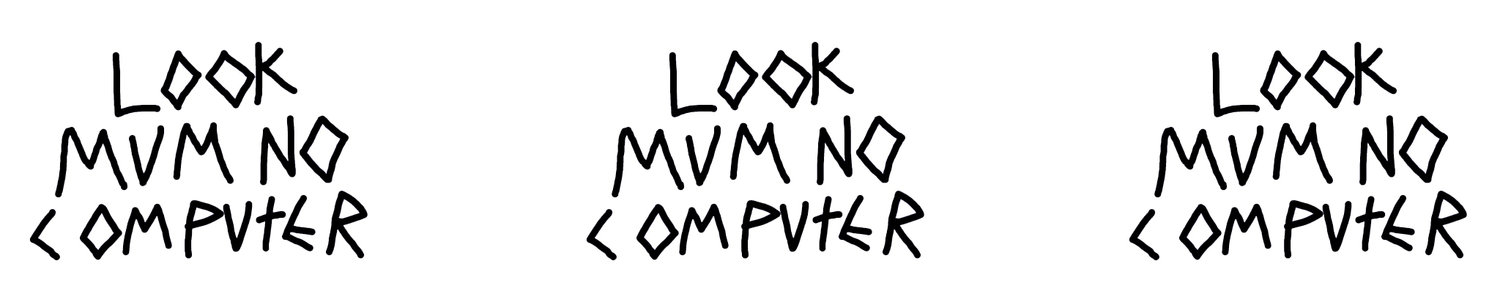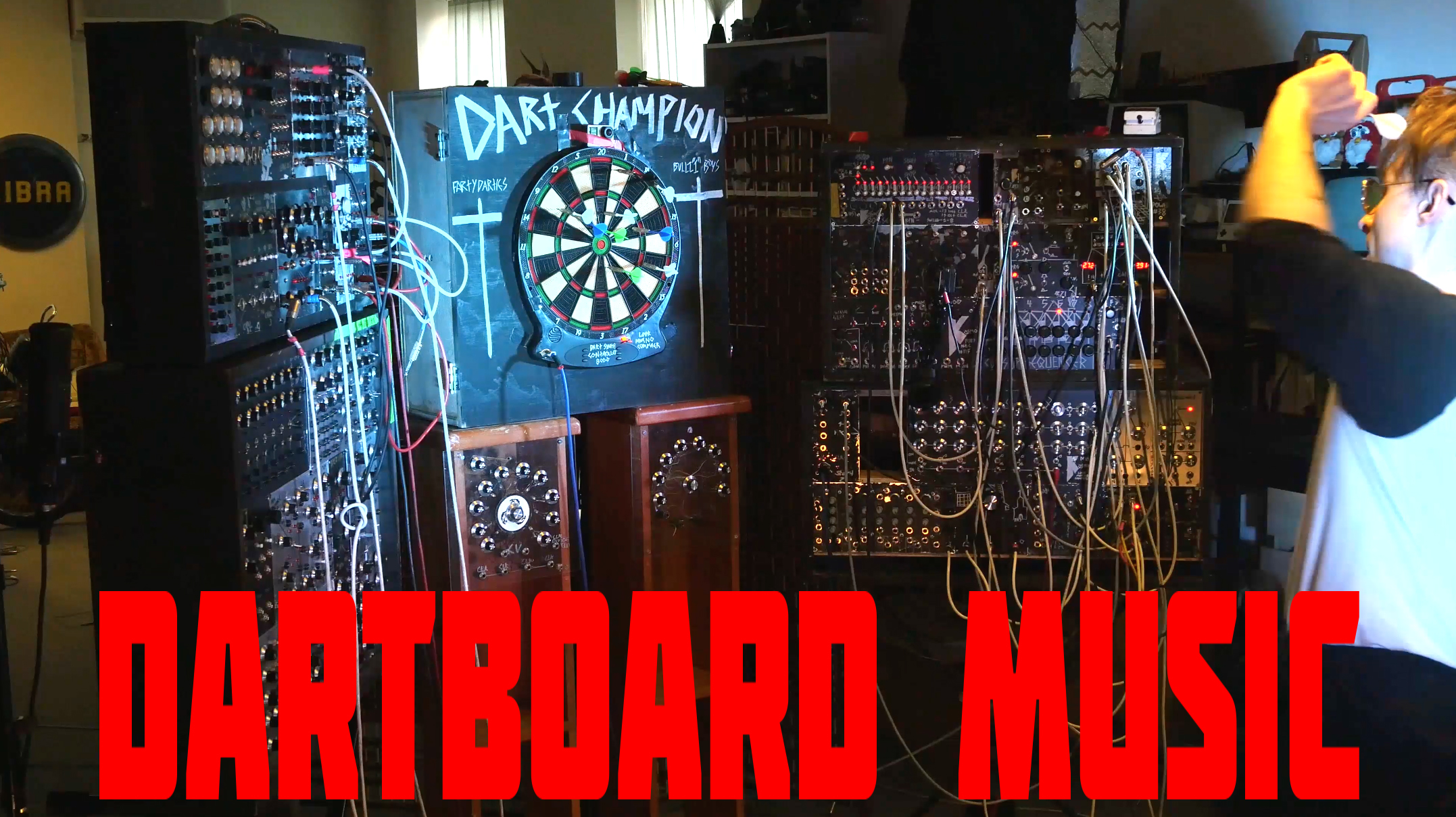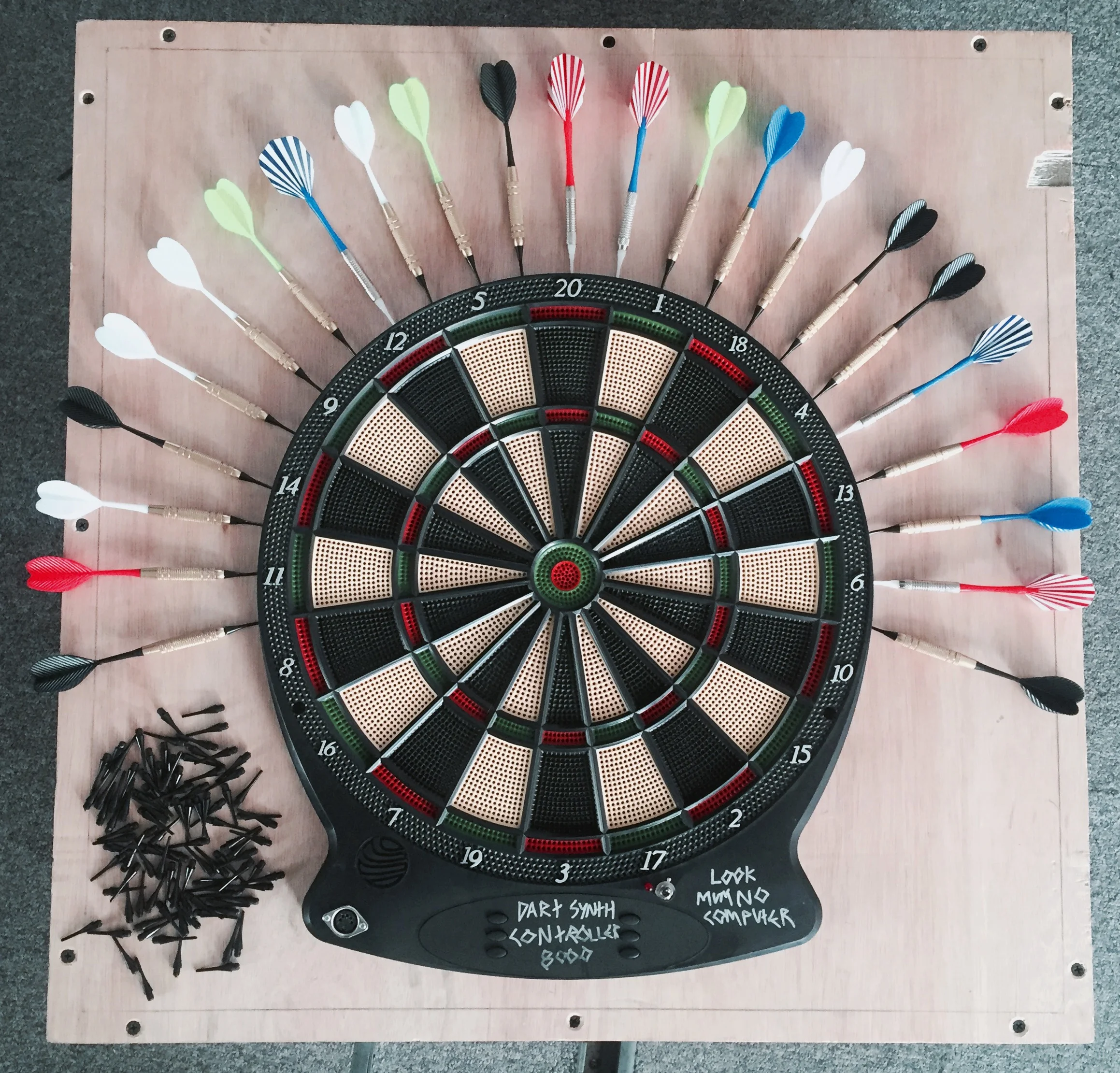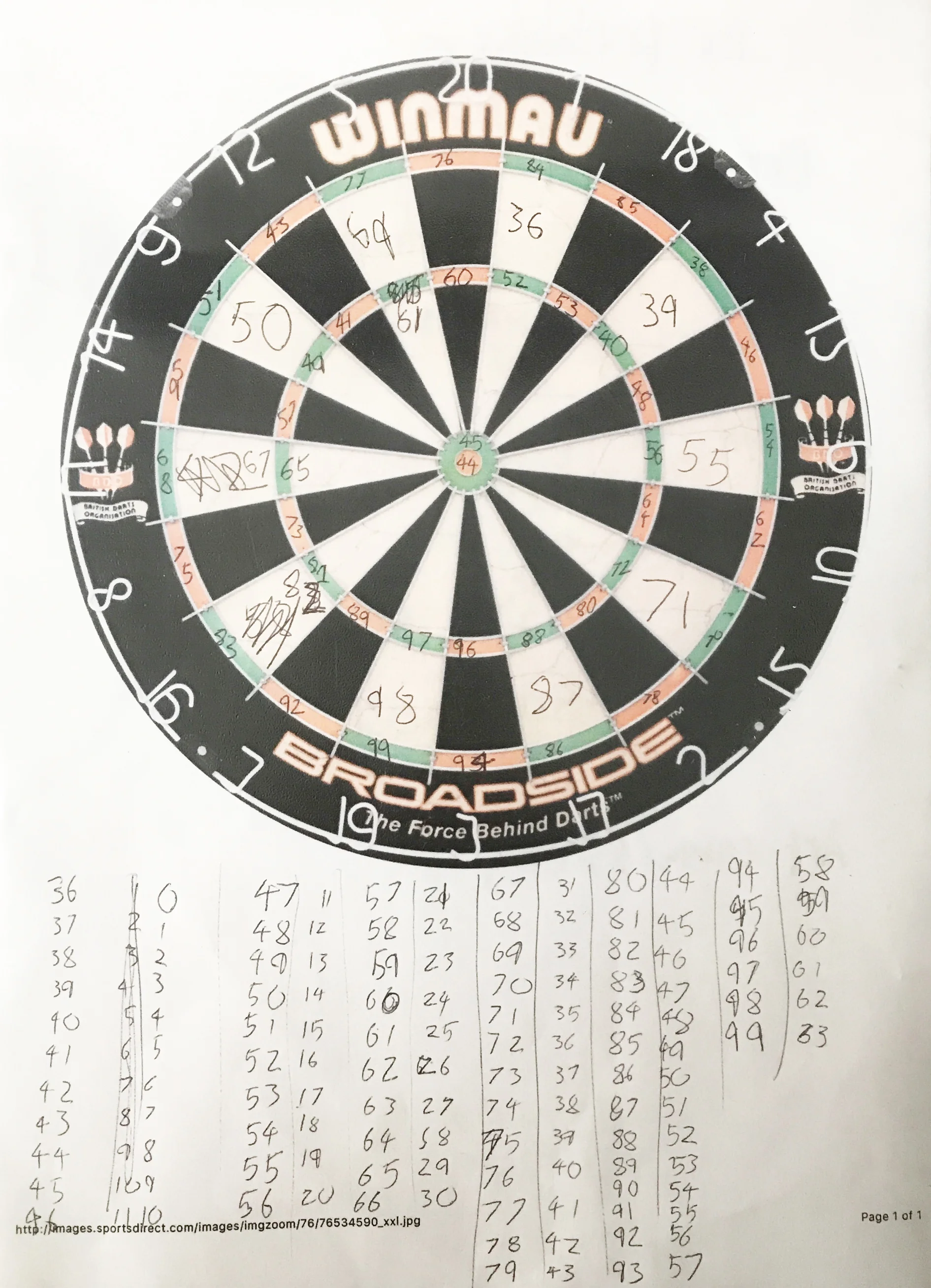About
MIDI DARTS
Its Pretty much what you think it is! a dartboard thats MIDI. so how the hell do you build one?
Well this is what i did.
1: found a dartboard. The one i settled on was a Winmau Soft Tip Dartboard, reasons being, is because it was the only one i could find that morning! at argos for £20. The code below may work for other dart boards. but it will deffo work with the WINMAU.
2 : Take the thing apart, annoyingly i dont have a picture of the inside! as i sold it and forgot! but inside basically is an arduino nano. which has all the wires from the ribbon cable that goes into the board, soldered onto a piece of stripboard with the arduino nano in it!, then an on and off switch and a midi out socket (search up "arduino midi out" !
If you want to employ midi in into the design so you can send midi data through it, thats easy, just put a midi in socket onto the arduino (just search up arduino midi in), no extra code is required.
next i sat and worked out the pinout of the ribbon cable that came from the button matrix in the back of the dartboard, i have no idea how i worked this out. i think i just worked out the midi notes of each dart bit and then type them into the arduino code, instead of sitting and working out which one went where on the actual circuit board.
Theres a lot of holes in this as i never took a picture of the inside before i sent it off stupidly!
But anyway heres the code :-
I lost all my notes, but there is info on where to solder the wires on the top of the code! there is enough info in the code if you have a little bit of experience with arduino. even if not! just give it a go. solder 16 wires to the connector of the ribbon cable, and just wire them to the 16 pins on the arduino nano as described on the top of the arduino code!